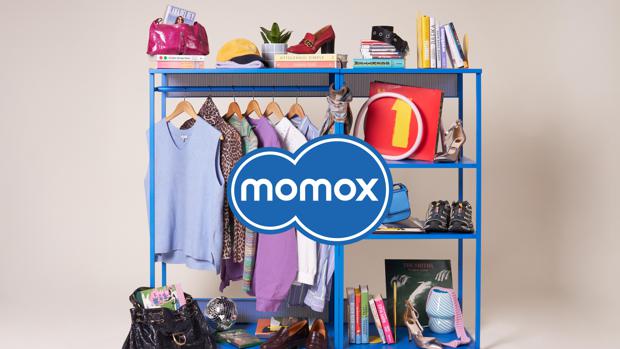In today’s fast-paced world, organizing thoughts, brainstorming ideas, and collaborating effectively are essential skills for both personal and professional success. Enter Coggles, a cutting-edge mind mapping tool designed to simplify and enhance the way individuals and teams visualize and structure their ideas. Whether you’re a student planning a project, a professional strategizing a business plan, or a creative seeking to outline a novel, Coggles offers a versatile and user-friendly platform to bring your ideas to life. This blog delves into the unique features of Coggles, its benefits for various users, practical tips for maximizing its potential, and how it stands out in the crowded field of mind mapping tools.

1. Innovative Features for Enhanced Mind Mapping
Coggles boasts a range of features that set it apart from traditional mind mapping tools. At its core, Coggles provides an intuitive interface where users can create, edit, and organize their ideas seamlessly. The drag-and-drop functionality allows for effortless arrangement of nodes and branches, making the process of building a mind map both simple and enjoyable. Additionally, Coggles supports real-time collaboration, enabling multiple users to work on the same map simultaneously. This feature is particularly beneficial for teams working remotely, as it fosters seamless communication and collective brainstorming.
Beyond basic mind mapping, Coggles integrates multimedia elements such as images, links, and notes, enriching the maps with visual and informational depth. Users can attach relevant documents or embed videos directly into their maps, creating a comprehensive repository of ideas and resources. Moreover, Coggles offers customization options, including color-coding, different node shapes, and various layout styles, allowing users to tailor their maps to their specific needs and preferences. These innovative features make Coggles a powerful tool for visual thinkers looking to enhance their productivity and creativity.
2. Benefits for Students, Professionals, and Teams
Coggles serves a diverse range of users, each benefiting uniquely from its robust capabilities. For students, Coggles is an invaluable asset for organizing study materials, planning essays, and managing group projects. The visual nature of mind maps helps in breaking down complex subjects into manageable sections, facilitating better understanding and retention of information. Additionally, the collaborative features enable students to work together on group assignments efficiently, ensuring that everyone stays on the same page.
Professionals across various industries also find Coggles indispensable for strategic planning, project management, and creative brainstorming. Marketing teams use Coggles to outline campaign strategies, while product development teams map out new features and timelines. Entrepreneurs leverage Coggles to visualize business models and identify growth opportunities. The ability to see the big picture while simultaneously managing detailed tasks makes Coggles a versatile tool that enhances both individual productivity and team collaboration. By catering to the specific needs of different user groups, Coggles ensures that everyone can harness its full potential to achieve their goals.
3. Maximizing Productivity: Tips and Best Practices
To fully leverage the capabilities of Coggles, users can adopt several best practices that enhance productivity and ensure effective mind mapping. First and foremost, it’s essential to start with a clear objective. Whether you’re planning a project, brainstorming ideas, or outlining a report, having a defined purpose helps in structuring the mind map logically. Begin by placing the central idea in the middle of the map and then branch out into main categories and subcategories, maintaining a hierarchical structure that reflects the relationships between different concepts.
Another key tip is to utilize the multimedia and customization features offered by Coggles. Incorporating images, links, and notes can make the mind map more engaging and informative, while color-coding and different node shapes can help differentiate between various types of information. Additionally, taking advantage of real-time collaboration can significantly boost team productivity. Encourage team members to contribute simultaneously, share feedback, and make adjustments on the fly, fostering a dynamic and interactive brainstorming environment. Regularly reviewing and updating the mind map ensures that it remains relevant and continues to serve as an effective tool for idea organization and decision-making.
4. Coggles vs. Other Mind Mapping Tools: What Sets It Apart
In a market saturated with mind mapping tools, Coggles distinguishes itself through its unique combination of features and user-centric design. Unlike some competitors that focus solely on basic mind mapping, Coggles offers a comprehensive suite of tools that cater to both simple and complex mapping needs. Its real-time collaboration feature is more robust compared to many other platforms, making it ideal for teams that require seamless cooperation and communication.
Furthermore, Coggles’ integration capabilities with other productivity tools and platforms enhance its functionality. Whether it’s syncing with project management software, importing data from spreadsheets, or exporting maps to various formats, Coggles ensures that it fits seamlessly into existing workflows. The platform’s user-friendly interface and customizable options also make it accessible to users of all technical levels, from beginners to advanced. These distinguishing factors not only make Coggles a versatile and powerful tool but also ensure that it remains a preferred choice for individuals and organizations looking to optimize their mind mapping and brainstorming processes.

Conclusion: Embrace the Power of Coggles for Organized and Creative Thinking
Coggles stands out as a leading mind mapping tool that combines innovative features, versatility, and user-friendly design to cater to a wide range of users. Its ability to enhance productivity, foster collaboration, and provide comprehensive organization makes it an essential tool for students, professionals, and teams alike. By adopting best practices and fully utilizing its robust capabilities, users can unlock new levels of creativity and efficiency in their projects and endeavors.
As the demands of modern life continue to evolve, having a reliable and adaptable tool like Coggles can make all the difference in achieving success. Whether you’re managing complex projects, planning your academic journey, or simply looking to organize your thoughts more effectively, Coggles offers the perfect solution to streamline your process and bring your ideas to fruition. Embrace Coggles today and experience the transformative power of structured and creative thinking.